The picture tells us much more than the words, and one such picture is below. This show a battle that we take every morning when we switch into the world of information through the button known as the INBOX.

Booommmmmm……We are loaded or rather overloaded with very important or termed as very important mails that make us feel ineffective to manage ourselves. And somehow this inability to effectively manage communication means lost information, and reduced responsiveness. For some its a negative outcomes for both individuals and corporate productivity.
Email is one of the most successful computer application yet devised. However, interestingly, email applications were originally designed for asynchronous communication, but we all know, email has evolved to a point where it is now used for multiple purpose: document delivery and archiving; work task delegation; and task tracking. It is also used for storing personal names and addresses,, for sending reminders, asking for assistance, scheduling appointments, and for handling technical support queries. We use the term email overload to describe the use of email for function that it was not designed for.
And, one more thing it does the best for few people – it just simply takes a very large portion of their actual productive time.
Nick Mehta rightly argues in his article – “4 Reasons that why email overload is our own fault”, that the problems we have with email aren’t about the technology at all — they are about us. So we’d better own up to our core issues, because they’ll follow us no matter which communication medium we use.
It’s Saturday morning in your neighborhood, and you’re in line at Starbucks with your family. Why are you checking email on your iPhone?
As much as emails can be annoying, they do make us feel important. Someone wants to talk to us. Remember the Peanuts specials when Charlie Brown would go to his mailbox every day to see if someone sent him a letter?
Although we’ve all been faced with colleagues who use the “CC” option far too often, are we blameless ourselves?
Perhaps we just want to demonstrate that we’re actually getting things done, or that we are indeed in the know about what’s going on. Whatever the reason, do we consider the effect our message will have on the recipients before thoughtlessly adding to the CC line?
And then there’s paranoia.
“I don’t want to be left out.”
“Why was I not copied on that email that I should have known about?”
This aversion to missing out on conversations others are having reinforces our CC addiction.
Often, email can be a mindless activity. Answering it gives you quick gratification.
Writing back to people with “thanks” and “great job” is much easier than creating something original from scratch. It’s a way to “get things done” without actually doing anything. This false productivity can be consuming and drain time away from things that actually matter.
But, then we also need to understand on how actually we can handle or battle with tons of mails that we receive daily. I am sharing few simple yet magical practices that I would have loved to put my name on, but I am glad that these practices are coming from someone who easily get over 000’s of mail daily. Yes, you read it correct.
It works for him, and it magically worked for me as my unread mails plummet from over 100’s to less than 5 at any given point of time. So here is the magic.

Booommmmmm……We are loaded or rather overloaded with very important or termed as very important mails that make us feel ineffective to manage ourselves. And somehow this inability to effectively manage communication means lost information, and reduced responsiveness. For some its a negative outcomes for both individuals and corporate productivity.
Email is one of the most successful computer application yet devised. However, interestingly, email applications were originally designed for asynchronous communication, but we all know, email has evolved to a point where it is now used for multiple purpose: document delivery and archiving; work task delegation; and task tracking. It is also used for storing personal names and addresses,, for sending reminders, asking for assistance, scheduling appointments, and for handling technical support queries. We use the term email overload to describe the use of email for function that it was not designed for.
And, one more thing it does the best for few people – it just simply takes a very large portion of their actual productive time.
Nick Mehta rightly argues in his article – “4 Reasons that why email overload is our own fault”, that the problems we have with email aren’t about the technology at all — they are about us. So we’d better own up to our core issues, because they’ll follow us no matter which communication medium we use.
1. Loneliness
It’s Saturday morning in your neighborhood, and you’re in line at Starbucks with your family. Why are you checking email on your iPhone?
As much as emails can be annoying, they do make us feel important. Someone wants to talk to us. Remember the Peanuts specials when Charlie Brown would go to his mailbox every day to see if someone sent him a letter?
2. Vanity
Although we’ve all been faced with colleagues who use the “CC” option far too often, are we blameless ourselves?
Perhaps we just want to demonstrate that we’re actually getting things done, or that we are indeed in the know about what’s going on. Whatever the reason, do we consider the effect our message will have on the recipients before thoughtlessly adding to the CC line?
3. Paranoia
And then there’s paranoia.
“I don’t want to be left out.”
“Why was I not copied on that email that I should have known about?”
This aversion to missing out on conversations others are having reinforces our CC addiction.
4. False Productivity
Often, email can be a mindless activity. Answering it gives you quick gratification.
Writing back to people with “thanks” and “great job” is much easier than creating something original from scratch. It’s a way to “get things done” without actually doing anything. This false productivity can be consuming and drain time away from things that actually matter.
But, then we also need to understand on how actually we can handle or battle with tons of mails that we receive daily. I am sharing few simple yet magical practices that I would have loved to put my name on, but I am glad that these practices are coming from someone who easily get over 000’s of mail daily. Yes, you read it correct.
It works for him, and it magically worked for me as my unread mails plummet from over 100’s to less than 5 at any given point of time. So here is the magic.
- Color code my inbox automatically. Messages sent just to me show up in red (because someone likely wants a response), messages sent to me and someone else on the To: line are colored green (likely a bit less important), messages for which I am only on the CC: line are colored in blue, and messages for which I am not on the addressee list (because it is a distribution list) are colored in black. This way, I can focus in on messages that are possibly (but not always) the most important first
- Make use of macros / quick steps in Outlook. For example, I can respond to a customer complaint and have it logged with the right people in support organization with a single click.
- Use “unread” marks as my primary organizer. If I have dealt with a message, it is left as read. If I have not read or dealt with a message, it remains unread. From all of my devices, I then only look at unread messages
- I try to clear or minimize my inbox every day no matter what. At the end of a day, there are typically fewer than 10 unread messages (and typically those are heavier messages that are best dealt with after a good night’s sleep)
- I do not do any filing of email messages. I just let them accumulate in my inbox, and archive them once a quarter. I use full text searching to find all messages that I need to find, and don’t waste anytime with the filing.
- I use Conversation View, so that related messages are all clustered together.
- Create a threshold or limit of unread mails. If its 5, 6, 7 or 10 don’t let it go beyond it.
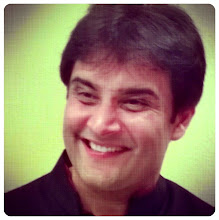


0 comments:
Post a Comment